Payments Library
The PCI Booking Payments Library is a JavaScript based library which can be downloaded from NPM ![]() . Once embedded into your site and utilized, it will allow you to display pay buttons for numerous payment methods (cards, ApplePay, GooglePay, PayPal, banks, etc). For example:
. Once embedded into your site and utilized, it will allow you to display pay buttons for numerous payment methods (cards, ApplePay, GooglePay, PayPal, banks, etc). For example:
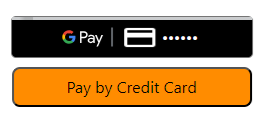
Data Flow
For your reference, you can have a look first at our Flow Diagram
To begin the process, you will need to create a session to our API providing details for the payment methods you would like to support and whether you would like to charge or tokenize the payment details. This will provide you with a session token that you need to pass to the client in order to enable the library. The library will then provide you with the payment methods that are supported by the customer's environment for the client to choose which to display.
Once the customer presses one of the pay buttons, the appropriate form will be displayed as a pop up. After the customer enters / selects the payment details, the library will process them based on your selected operation. If you chose to tokenize the payment details, the token and all non-sensitive information will be returned to the client in order to be sent back to your server.
Tokenization is not available on all payment methods
Please be aware that tokenization is only available when selecting card pay, ApplePay and GooglePay. Other payment methods can be used for charge only.
Using a payment processor
Please be aware that in order to charge the any of the following payment methods, you will need to provide details of the payment processor that you would like to use.
- Card pay
- ApplePay
- GooglePay
PCI Booking has an extensive list of PSPs that we have integrated with. For additional details, please review our website
for a complete list.
Getting Started
To get started using the Payments Library, simply download the library from NPM, embed it in your site and follow our API reference to send the initiate request.
Initial Setup - Merchants
Before you can actually start using the Payments Library, you, or your customer, would need to set up a merchant account for the different digital wallet services and PSPs that you would like to use with the Payments Library.
- For setting up merchant accounts for different digital wallets, please read through this guide.
- For setting up merchant accounts for PSPs, please read through this guide.
Updated over 1 year ago
Before you get started developing your payment process using our Payments Library, we recommend that you review this data flow diagram to give you an idea of how it all works together.
Additionally, here are guides on how to set up the merchant account for all the possible payment methods:
